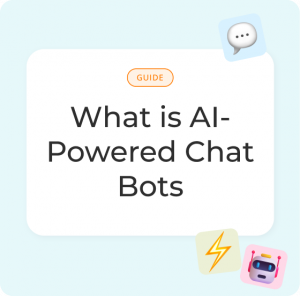How to Add the All in One Сhat Widget on a Website Using Google Tag Manager
If you want to connect with your website visitors instantly, adding a chat widget is one of the fastest ways to boost engagement and capture leads. With Oscar Chat’s all-in-one chat widget, you can provide real-time support, automate FAQs, and create a more interactive customer experience. The best part? You can install the widget on any website in just minutes using Google Tag Manager (GTM)—no coding required.
In this step-by-step guide, you’ll learn how to seamlessly add the Oscar Chat widget to your website using Google Tag Manager. Whether you’re a marketer, business owner, or webmaster, this method is efficient and doesn’t require developer resources.
Why Use Google Tag Manager for Installing Chat Widgets?
Google Tag Manager is a powerful tool that allows you to add and manage code snippets (“tags”) on your website without editing your site’s code directly. This means you can quickly deploy marketing and analytics tools, including chat widgets, with zero risk of breaking your site.
- No need to involve developers for every change.
- Easily enable, disable, or update the chat widget from your GTM dashboard.
- Track chat widget events alongside your other marketing analytics.
- Instantly deploy on all pages or just selected sections of your site.
How to add All in One Chat using Google Tag Manager:
If you’re already using Google Tag Manager (GTM), follow these easy steps:
-
Inside your Google Tag Manager dashboard, click “Workspace” – “Overview” – and “Add a new tag.”

-
Choose “Custom HTML” in the Tag Configuration (Tag Type).

-
After go to Oscar Chat and copy the code of Oscar Chat.

-
Paste your Oscar Chat code from the clipboard. Then click Triggering and choose a trigger – All Pages, if you want to show on all pages. Click Save in the top right corner:

In advanced settings choose 0 in Tag firing priority.
With these simple steps, you’ll be on your way to making your website more interactive and boosting your customer engagement.
Frequently Asked Questions
Do I need coding skills to install the Oscar Chat widget with GTM?
No, you can install Oscar Chat using Google Tag Manager with zero coding required.
Can I choose which pages display the chat widget?
Yes! GTM lets you set triggers so the widget appears only on the pages you want.
Will the widget slow down my website?
Oscar Chat is optimized for performance and should not noticeably affect site speed.
Can I track chat activity in Google Analytics?
Yes, set up custom event tags in GTM to monitor widget engagement and conversions.
Is this method secure?
Google Tag Manager is trusted by millions of businesses and is a secure way to manage marketing scripts.